
What is WordPress? A Comprehensive Guide for Beginners
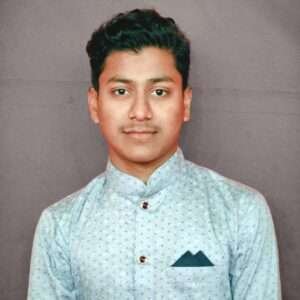
October 24th 2024
by Arshil

If you're diving into the world of website creation, you’ve likely heard of WordPress. But what exactly is it, and why has it become the go-to platform for millions of websites worldwide? In this post, we’ll explore the fundamentals of WordPress, its features, benefits, and how it can help you build a stunning online presence.

What is WordPress?
WordPress is an open-source content management system (CMS) that allows users to create, manage, and publish digital content easily. Launched in 2003, it has evolved from a simple blogging tool into a powerful platform capable of powering various types of websites, from personal blogs to complex e-commerce sites.
The Two Versions of WordPress
-
WordPress.org: This is the self-hosted version, where you can download the software and host it on your own server. It provides complete control over your website, allowing for extensive customization through themes and plugins.
-
WordPress.com: This is a hosted version that simplifies the process by managing hosting for you. While it’s user-friendly, it comes with limitations on customization unless you opt for a paid plan.
Key Features of WordPress
-
User-Friendly Interface: Even if you have no technical background, WordPress offers an intuitive dashboard that makes content creation straightforward.
-
Customizable Themes: Thousands of themes are available to change the look and feel of your site. Whether you need a professional portfolio or a vibrant blog, there’s a theme for you.
-
Plugins for Functionality: WordPress boasts over 58,000 plugins, enabling users to enhance their website’s functionality without coding. From SEO tools to social media integration, the possibilities are endless.
-
SEO Friendly: WordPress is designed with SEO best practices in mind. Features like customizable permalinks, alt tags for images, and various SEO plugins help improve your site’s visibility on search engines.
-
Responsive Design: Most themes are mobile-responsive, ensuring your site looks great on all devices—a crucial factor given the rise in mobile browsing.
-
Community Support: With a vast community of developers and users, you can find tutorials, forums, and resources to help troubleshoot any issues you encounter.
Benefits of Using WordPress
-
Flexibility and Scalability: Whether you’re starting a simple blog or planning to expand to a full-fledged e-commerce store, WordPress can grow with your needs.
-
Cost-Effective: Since WordPress is open-source, it’s free to use. While there may be costs associated with hosting and premium themes or plugins, it remains an affordable option for most users.
-
Easy Content Management: WordPress’s built-in editor makes it easy to create and organize content, allowing you to focus on what matters—your message.
-
Strong Security Features: Regular updates and a range of security plugins help protect your website from threats and vulnerabilities.
Getting Started with WordPress
-
Choose Your Version: Decide between WordPress.org and WordPress.com based on your needs.
-
Select a Hosting Provider: If you choose WordPress.org, you’ll need a hosting provider. Popular options include Bluehost, SiteGround, and WP Engine.
-
Install WordPress: Most hosting providers offer one-click installations to make the setup process quick and easy.
-
Pick a Theme: Browse the WordPress theme directory or choose a premium theme to give your site a unique look.
-
Install Essential Plugins: Start with must-have plugins like Yoast SEO, Akismet for spam protection, and WooCommerce for e-commerce functionality.
-
Create Content: Begin crafting posts and pages to populate your site. Use categories and tags to organize your content effectively.
Conclusion
WordPress is a powerful, flexible, and user-friendly platform that caters to a wide range of website needs. Whether you’re a beginner or an experienced developer, its extensive features and supportive community make it a top choice for website creation. By harnessing the power of WordPress, you can build a stunning online presence that engages visitors and achieves your goals.
If you’re ready to embark on your WordPress journey, start exploring today and unlock the potential of this incredible platform!
SEO Tips for Your WordPress Site
-
Optimize Your Content: Use relevant keywords in your posts and pages to improve search visibility.
-
Utilize SEO Plugins: Tools like Yoast SEO can guide you in optimizing your content effectively.
-
Focus on Loading Speed: Optimize images and use caching plugins to improve your site’s loading speed.
-
Create Quality Backlinks: Engage with other websites and blogs to build quality backlinks, which can significantly improve your SEO ranking.
By understanding and leveraging the capabilities of WordPress, you can create an engaging, SEO-friendly website that stands out in the digital landscape. Happy blogging!


